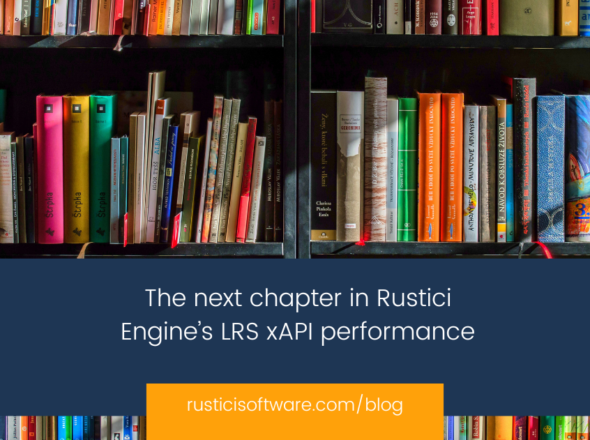A few months ago, we sent out a survey to ask customers to tell us more about how they use SCORM Cloud and what other features they’d like to see. One request we heard from the survey and other conversations with Cloud customers is the ability to set an expiration date for an Invitation or a Dispatch. Well, the wait is over! We just updated SCORM Cloud so now you can set up expiration dates for any invites or dispatches.
Why is this so cool?
Using invitations to connect users to your courses from a link or email? Now you can set up how long they can access that course, which helps you control your costs and enforce due dates. When you create your invitations, simply add an expiration date. And if you already have invitations created, you can now add expiration dates to those existing invites.
If you’re using Dispatch, you care about controlling access to your content, which might mean how many people can take your course or how long they have access to that course. Now you can set that up on the front end when creating a Dispatch so access is automatically disabled on a specific date. You can even go back to Dispatches you’ve already created and set that expiration date. No more managing this manually!
Click here to get step by step instructions to get started. Still have questions? Just drop us a line and we’ll help you out.