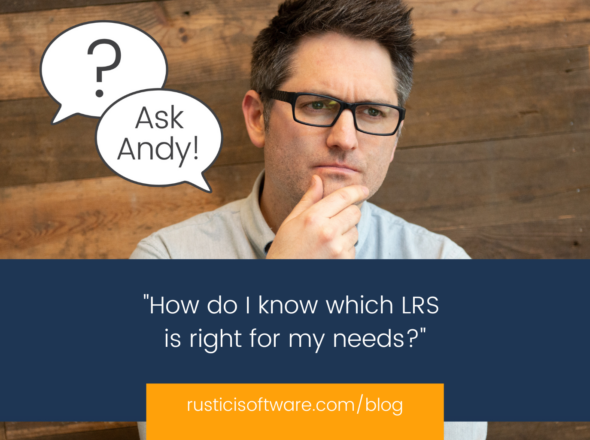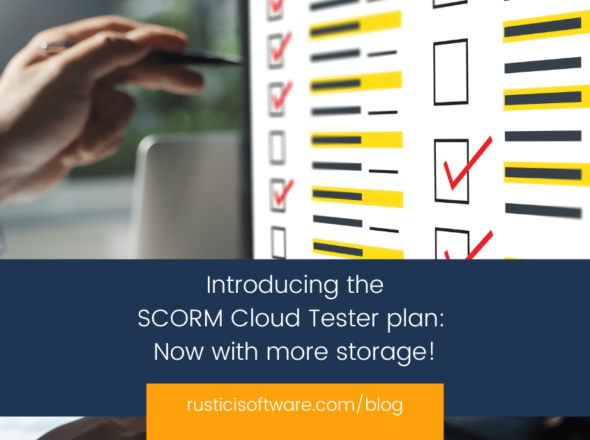SCORM Cloud Reportage provides a simple snapshot of your learners’ activities, but sometimes you don’t want a picture of ALL your learners.
Want to know the completions of a specific department? The average score of learners within a specific geography? The amount of time new learners are spending per course?
By using the tagging feature in SCORM Cloud, you can pull customized reports in the Reportage screen. This allows you to exclude certain criteria and to pull data about isolated groups.
With SCORM Cloud tagging, you can do this with only a few clicks. The key is to add appropriate tags to your learners and then filter by those tags in Reportage. Take a look:
Manual Adding
.CSV Upload
If you want to import tags across a large list of learners, you can also import a .CSV file. Just format your .CSV file as shown below:
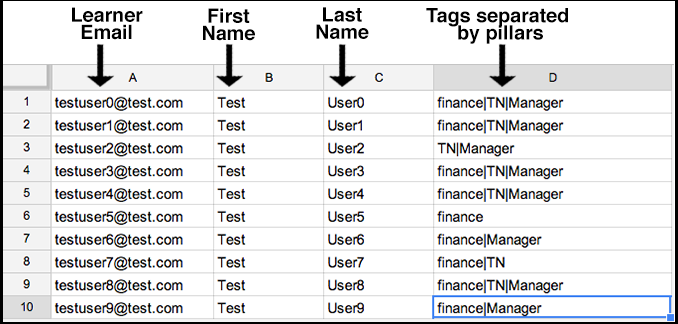
When adding tags to users, you have the freedom to filter data down to the specifics. To get even fancier, next time we’ll take a look at adding tags to registrations and invitations.