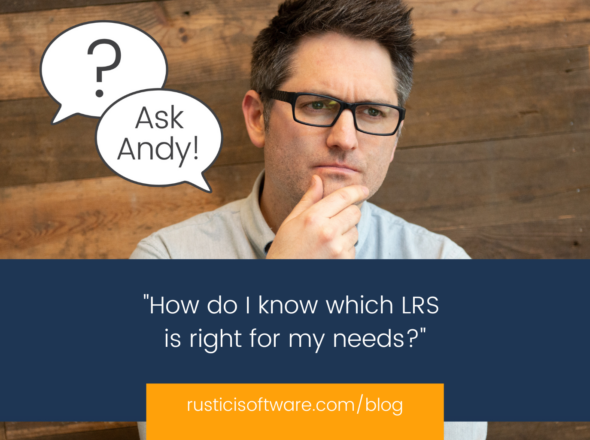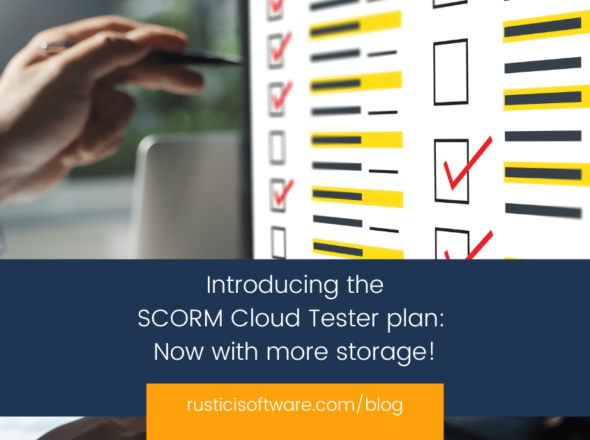If you missed our post about Quack, you should check that out before digesting this post. This post is to tell you about one of the creations that came out of Quack.
SCORM Cloud has been the easiest way for you to get your own LRS, but its main use has been for launching Tin Can content packages and for testing Tin Can activities that live outside of the LMS.
This is how it used to be.

This is because we hadn’t built a way to provide authentication for an activity provider, which means you had to use your SCORM Cloud root-account credentials in order to send statements from an activity outside of an LMS to your Cloud LRS.
Well, using your own SCORM Cloud credentials in a publicly-facing way like that just isn’t practical. It’s fine for testing, but it can’t be used in the “real world.”
This is what our Quack did.

We fixed it. We gave the LRS a home in SCORM Cloud. Now you can add activity providers to your Cloud LRS, which gives the activity provider a username and a password to use with your LRS. Choose either basic auth or OAuth.
This means that now you can use your Cloud LRS to accept statements from anywhere, in a secure and “real-world usable” way. All of the things that couldn’t be done before due to security/authentication issues can be done now.
It’s a big step towards having a useful Tin Can LRS implementation in SCORM Cloud.